Reliable security created to protect your Mac against zero-day threats, malicious software, spam and other online threats. Automatic updates secure your Mac from latest threats without slowing it down.
For Technical Assistance, please contact – 18001217377, Email – info@quickheal.co.in
From the Manufacturer
Key Features
- Protects financial transactions during online banking and shopping
- Blocks infected, fake, and harmful websites
- Parental Control protects children from online threats
- PCTuner improves computer performance
- Block unknown USB drives from copying data from your computer
- 24×7 protection against all threats
- This item is non-returnable
Product Highlights
- Fast and highly responsive Virus Protection.
- Browsing Protection and Phishing Protection to keep malicious websites at bay.
- Smooth email protection monitors email traffic for malware including any sent as attachments from Windows users.
- Macbook Tracking facility.
Features List
Reliable security created to protect your Mac against zero-day threats, malicious software, spam and other online threats. Automatic updates secure your Mac from latest threats without slowing it down.
Mac Security
Automatic, customizable protection continuously keeps your Mac safe from worms, Trojans and other malicious programs without slowing it down.
Virus Protection:
continuously monitors and detects threats (viruses, Trojans and worms) on your Mac. Keeping Virus Protection enabled saves effort in carrying out a manual scan. The default setting for manual scan is usually adequate. However, if required the options for manual scan can be adjusted.
- AntiMalware- Scans files and folders at lightning speed, detecting and cleaning spyware, adware, rogueware, dialers, riskware and other potential threats. Protection against all cross-platform malware makes file exchange hassle-free for an individual user or in corporate environments.
- AntiSpyware- Spyware is usually associated with software that serves advertisements. Once installed the software tries to make changes in the system, add elements to your browser and track your online activities and information. This feature detects and deals with spyware that tracks personal or sensitive information.
- Scan My Mac allows you to choose between a full system or a customized virus scan of certain files and folders. Once enabled carries out a complete scan of your Mac. This option runs a thorough scan over the entire machine, files and folders (excluding mapped network drives, folders and files). In Custom Scan specific records, drives, folders and files can be selected to run through a virus check. This is usually helpful when there are certain items and not the entire system that need to be scanned or when you want to discover the files that are infected before you use them.
- Schedule Scan allows you to define and set timings to begin automatic scan of your machine. The feature gives the fiexibility to set multiple scan schedules according to convenience. Additionally, one can define frequencies for daily and weekly scans that further refine scans to occur at fixed boot at fixed time.
- Exclude Files and Folders allows you to decide which files and folders should not be included for a virus scan. This helps avoid unnecessary repetition of scanning the files that have already been scanned or should not be scanned. Both Scan My Mac and Virus Protection scanning modules allow exclusion of files and folders
- Quarantine and Backup helps in isolating infected or suspected files. When a file is added to Quarantine, the intelligent software encrypts the file and keeps it in the Quarantine folder. Thus restraining the file from being executed and spreading the infection. The Backup option when selected keeps a copy of the infected file before repairing it. This feature also allows you to remove files after a certain period of time.
Web Security
Cloud-based security restricts fake and fraudulent phishing websites from stealing identifiable information and money. Prevents the user from visiting fraudulent, compromised, infected and phishing websites automatically.
- Browsing Protection – Keeps malicious websites at bay while surfing the Internet. Now-a-days it’s not just bad websites that pass on malicious codes. Any website that is not well protected can be compromised by malware authors who inject malicious codes that can infect visitor’s machines. Malware authors can also create codes that target operating system or application vulnerabilities. Browser Protection keeps a tab on all the attempts by websites to exploit software vulnerabilities in the web browser.
- Phishing Protection – Phishing Protection stops access to phishing and fraudulent websites. Phishing is a fraudulent attempt, usually made through email to steal your personal information. It usually carries the genuine look of emails sent from well-known organizations and sites such as banks, companies and services with which you may or may not be associated with. The email prompts you to visit their sites and requests you to provide personal information such as credit card number, social security number, account number or passwords. Phishing Protection automatically scans all accessed web pages for fraudulent activity and protects against any phishing attack as you surf the Internet. It prevents identity theft by blocking such websites so that you can have a hassle-free experience of online shopping, banking and web surfing.
Parental Control
Allows parents to have full control over the Internet activities of their children or other users.
- Restrict access to websites based on the category – This feature in Parental Control has a vast range of website categories to allow or deny access to based on requirements. Once you restrict or allow a website category, all websites falling under that category are blocked or alternatively, allowed. It also gives you the option to allow certain websites from a restricted category by including them in the Exclude List.
- Restrict access to websites as specified by user – This feature helps block specific websites. This is helpful when you want to restrict certain websites and the list is shorter than it can be in a website category. It is also useful when a website does not fall under a particular category or a certain website is accessible even after blocking that website category.
- Schedule Internet Access – This feature helps schedule Internet accessibility for your children so as you have full control over their browsing time. It allows you to schedule days and/or time when kids can access the Internet.
AntiSpam and Email Security
Real-time cloud based email security prevents spam, phishing and infected emails from reaching your Inbox.
- Email Protection – Allows enabling protection rule for all incoming emails. It blocks attachments in emails that may be of a suspicious nature such as, malwares, spams and viruses. It also allows customization of action that needs to be taken once malware is detected in emails. This feature is enabled by default. It is recommended to keep Email Protection enabled to ensure protection from malicious emails.
- Spam Protection – Blocks all unwanted emails such as spam, phishing and porn emails from reaching your mailbox. It is always recommended that the feature is enabled at all times.

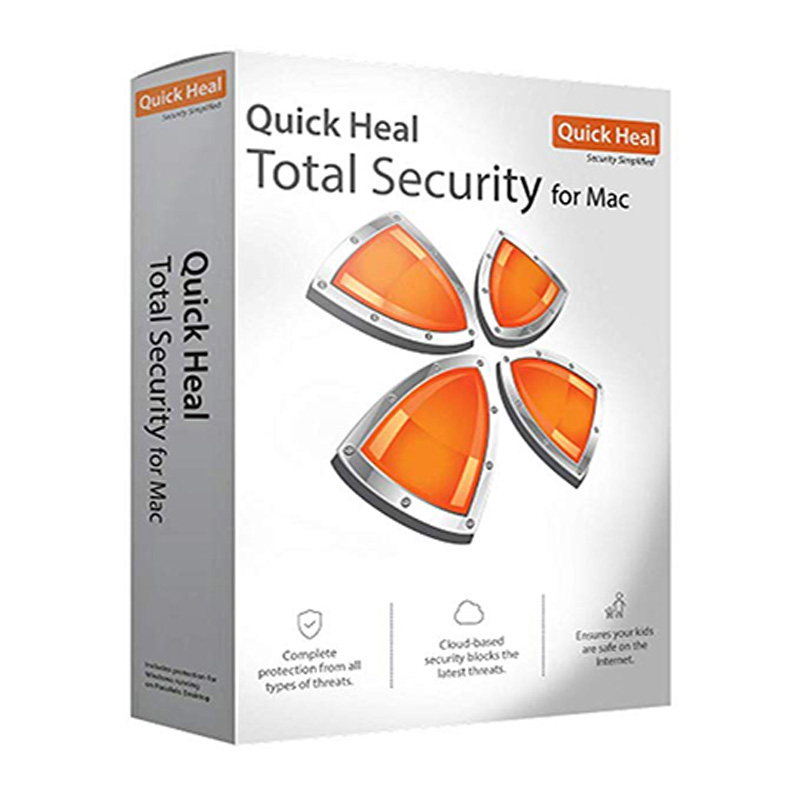

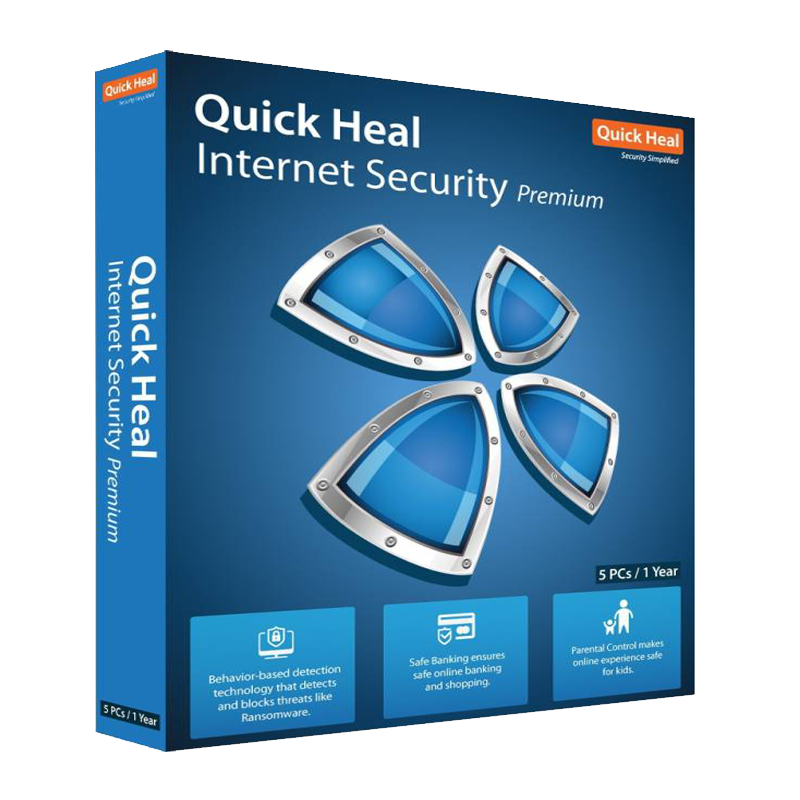
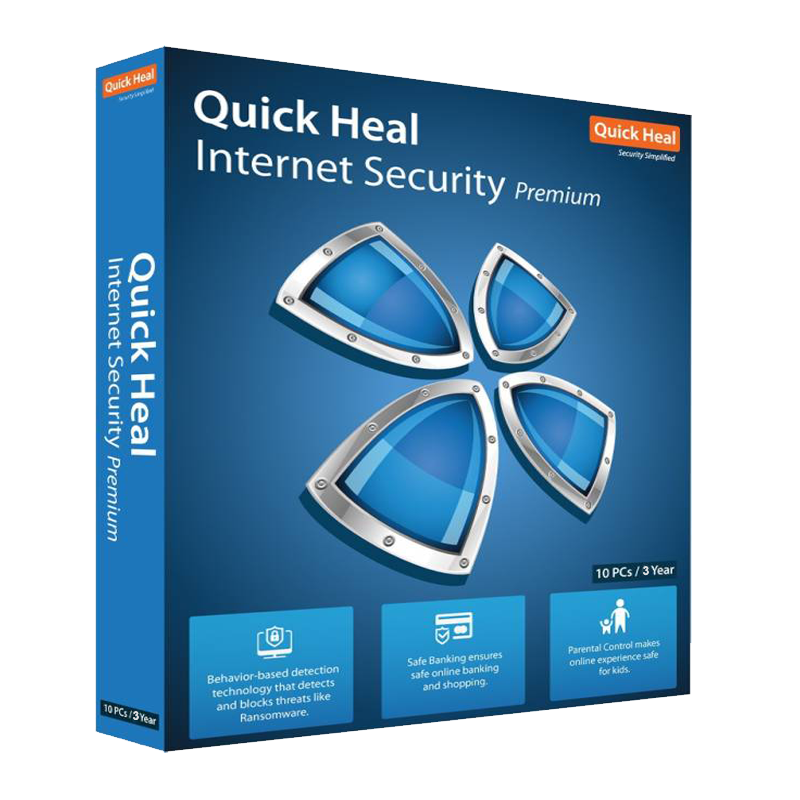
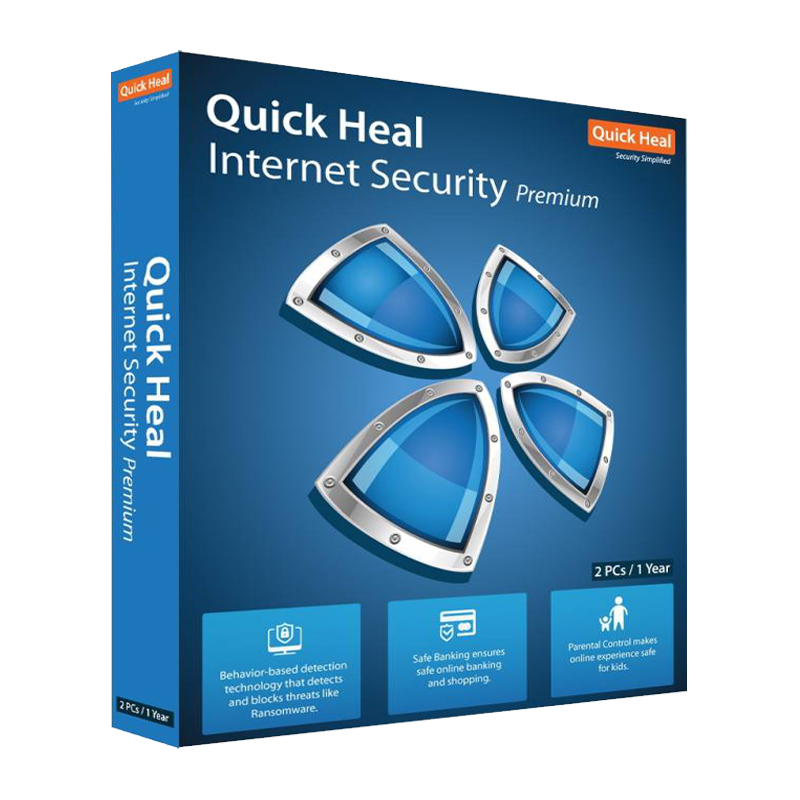
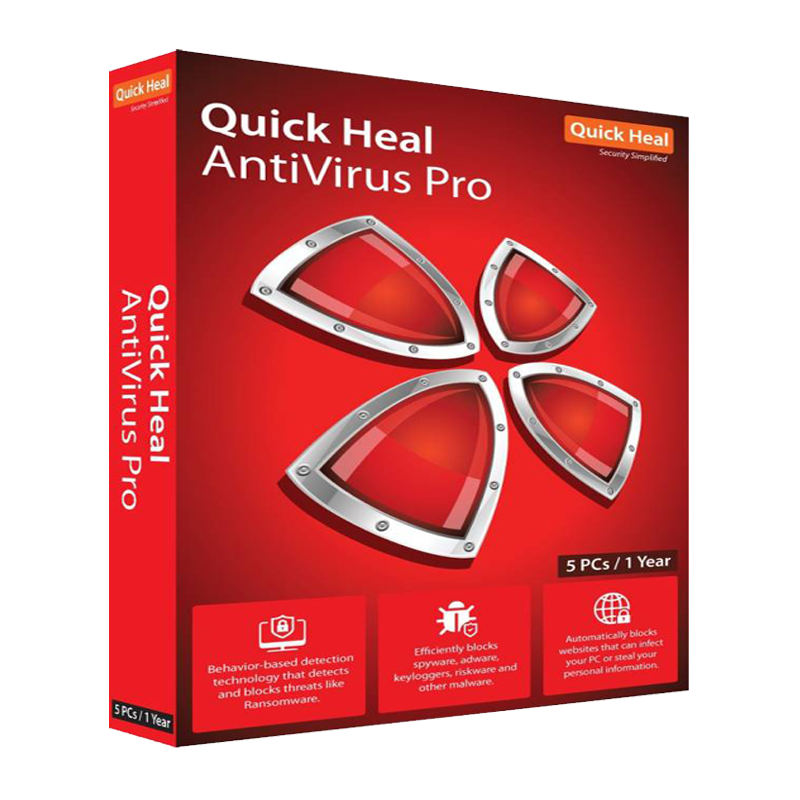
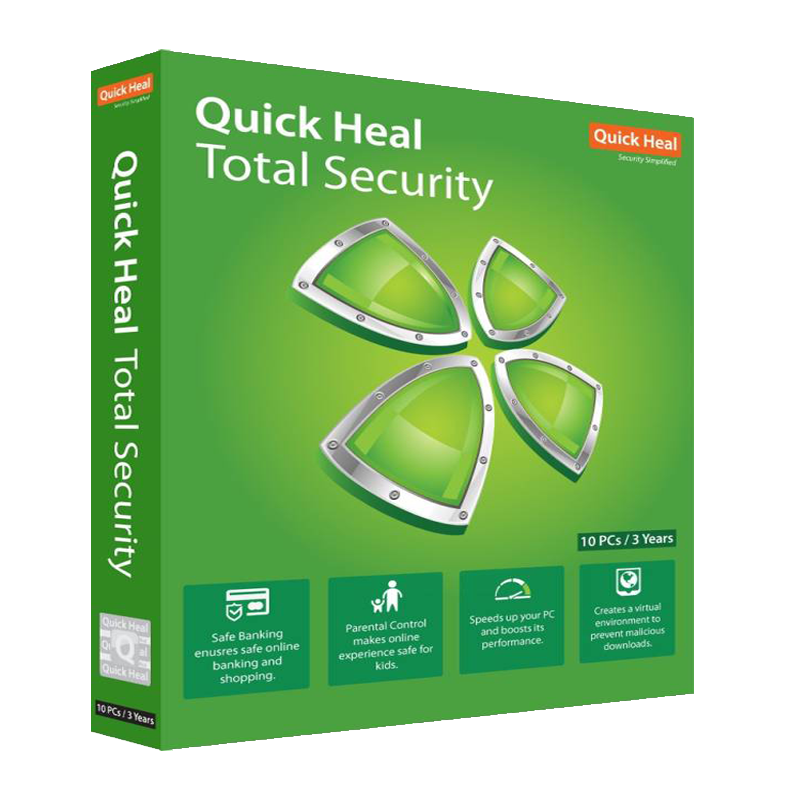
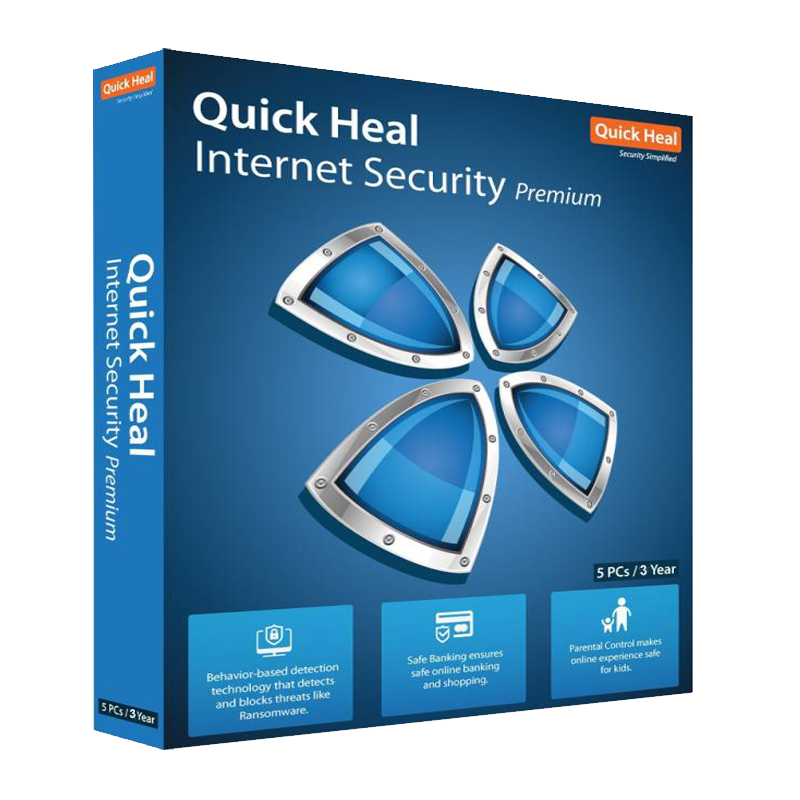

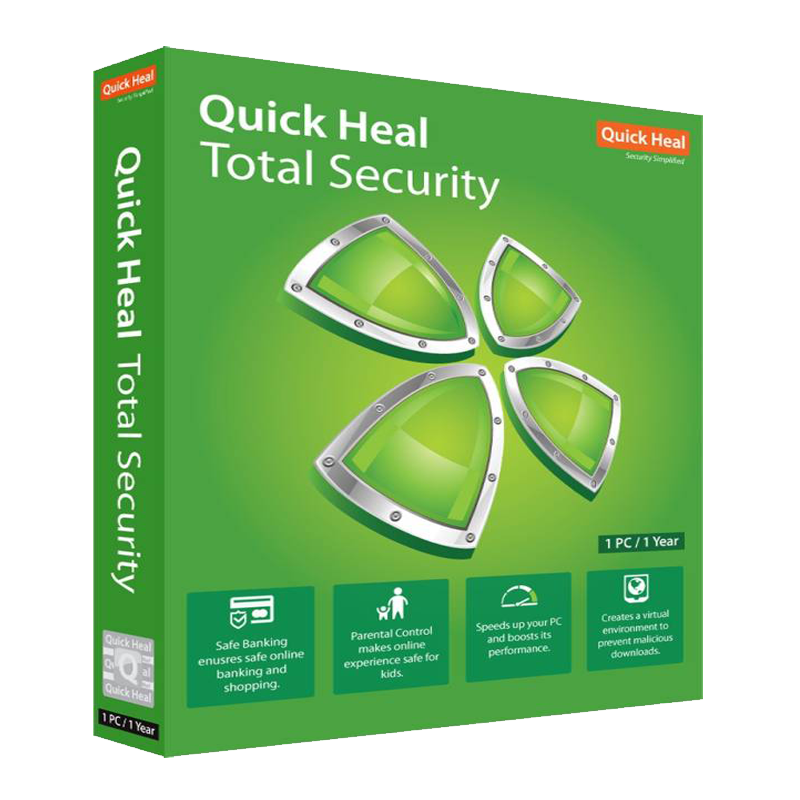
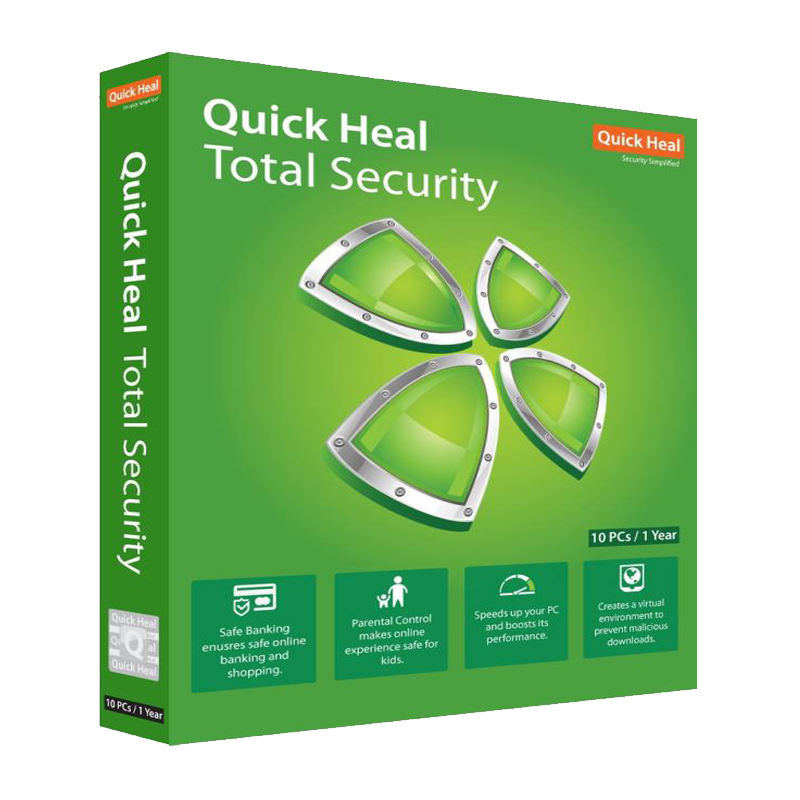
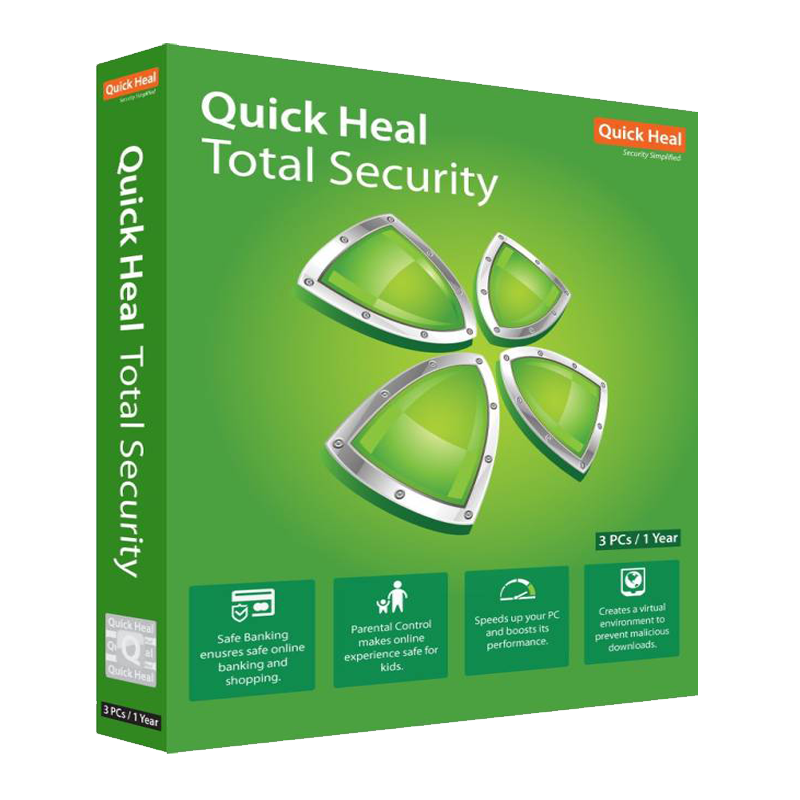

There are no reviews yet.